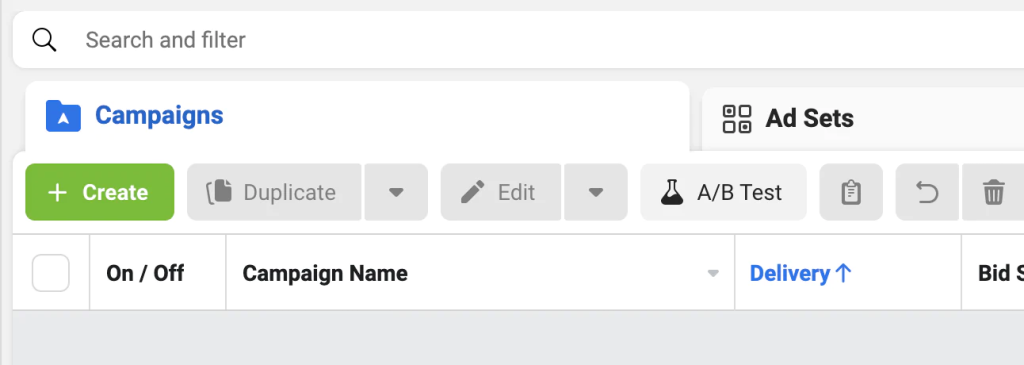What are Facebook Slideshow Ads?
Facebook Slideshow Ads are a type of ad format that allows businesses to create short video-like ads using a series of static images and effects. Basically, this ad type displays a series of images in a sequence, much like a slideshow presentation or a flipbook. Each image in the ad is shown for a brief period before transitioning to the next, creating a sense of motion and progression.
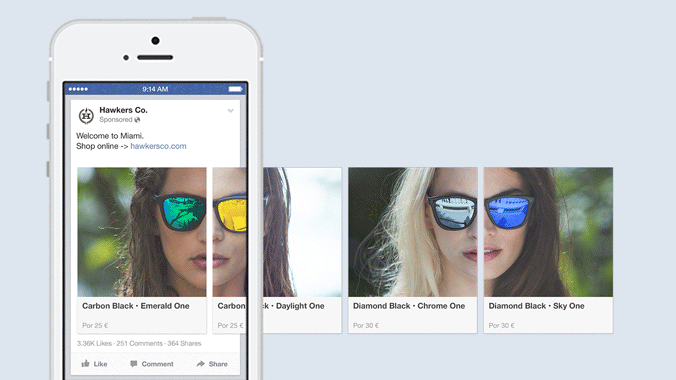
As Facebook puts it, “Make a video-sized impact without a video-sized budget”, these ads are particularly useful for businesses that want to tell a compelling story without the need for high-quality video production.
How can Businesses Utilize Facebook Slideshow Ads?
Now that you know what slideshow ads are, here’s how you can effectively utilize this versatile ad format to meet whatever the goals of your business are.
1. Product showcasing
One of the most common uses of Facebook Slideshow Ads is to showcase a range of products. Businesses can create a series of images highlighting different products, their features, and benefits. This can be particularly effective for e-commerce businesses looking to showcase a new product line or a selection of products around a particular theme.
Facebook Slideshow Ads vs Carousel Ads: Which one to choose?
When it comes to advertising on Facebook, businesses have a variety of ad types to choose from. Two of the most popular formats are Facebook Slideshow Ads and Carousel Ads. While both ad formats allow you to showcase multiple images or videos in a single ad, there are key differences between the two that can impact your advertising strategy.
| Facebook Slideshow Ads | Facebook Carousel Ads | |
|---|---|---|
| User Interaction | Play automatically, providing a video-like experience without any user interaction. | Require user interaction. Users need to manually scroll through the carousel to see all the images or videos. |
| Storytelling | Can tell a story through a series of images that play like a video. | Can tell a story that unfolds across multiple cards. |
| Cost | Generally more cost-effective as they use static images instead of videos. | Might be more expensive due to the use of multiple images or videos. |
| Engagement | Can achieve high engagement rates due to their video-like format. | Tend to have higher engagement rates as they require user interaction. |
Facebook Slideshow Ad Specs
Given that Slideshow ads can be created using both images and videos, it’s important to keep Facebook’s ad specs in mind. Here are the key specifications you need to know:

- Image size: 1280 x 720 pixels. This size ensures that your images display clearly and crisply, without any distortion or pixelation.
How to Create Slideshow Ads on Facebook?
Creating a slideshow ad on Facebook is a straightforward process. Here’s a step-by-step guide:
Step 1: Create a new ad campaign in Facebook Ads Manager
Start by navigating to the Facebook Ads Manager. This is where you’ll create and manage all your Facebook ad campaigns